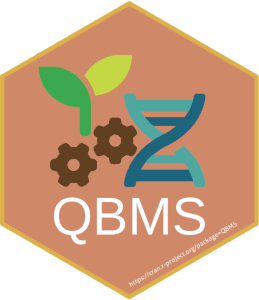Connects to the server. If the username or password parameters are missing, then a login window will pop up to insert the username and password.
All other connection parameters (i.e., server IP or domain, connection port, API path, and connection protocol e.g., http://) will be retrieved from the qbms_config list.
This function will update both the qbms_config list (brapi connection object in the con key) and the qbms_state list (token value in the token key).
Arguments
- username
The username (optional, default is NULL).
- password
The password (optional, default is NULL).
- encoding
How should the named list body be encoded? Can be one of form (application/x-www-form-urlencoded), multipart (multipart/form-data), or json (application/json).
Author
Khaled Al-Shamaa, k.el-shamaa@cgiar.org
Examples
if(interactive()) {
# Configure your BMS connection
set_qbms_config("https://bms.icarda.org/ibpworkbench")
# Login using your BMS account (interactive mode)
# You can pass the BMS username and password as parameters (batch mode)
login_bms()
}